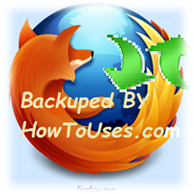 Hi friends, Yesterday I had to reinstall my lappy's window. I hate this as it took more than one hour for installing windows, drivers and
Hi friends, Yesterday I had to reinstall my lappy's window. I hate this as it took more than one hour for installing windows, drivers and many important software but to remove too many bugs, errors and most important to reuse my trial software again in my laptop, re-installation of window is not a big deal. But there is one more problem,that is i will lost all my browsing history including saved bookmarks, passwords, caches etc of my browser but wait wait wait I got the solution for this problem, actually I got this solution accidentally in last year but forget to share on internet. Today I saw a post on Backup Firefox Bookmarks and I realize I should share the trick about backup everything including bookmarks, password auto fill form history, caches etc. So today's Post is about Backup each and everything in Firefox without any extra extension/plug-in
Steps to backup everything in Firefox:
- Open Firefox before installation of your window.
- Now Goto help->>Troubleshooting Information or simply put "about:support" inurl and hit Enter.
- Now click on show folder as shown in circle in below screenshot.
- You will see a window having address like this "C:\Users\~username~\AppData\Roaming\Mozilla\Firefox\Profiles\uoehsww9.default"
"uoehsww9.default" will vary in all Firefox installation.
- Now select all file and folder & copy.
- Paste that in a zip folder & save that in safe drive of your PC or in Flash/USB drive.
- Now you are free to install fresh copy of window without losing any browsing history.
- So, now we are assuming u have installed a new window and Firefox too.
- Now repeat the step 1-4
- You will see a window having address like this "C:\Users\~username~\AppData\Roaming\Mozilla\Firefox\Profiles\blablabla.default"
- Close the Firefox.
- Now just extract the zip folder(saved previously) in this blablabla.default folder
- Choose replace old file if asked.
- Restart your Firefox.
- Now you have each and everything of your previous Firefox in new one.
- That's it.















0 comments:
Post a Comment